Download an atlas through napari#
In this tutorial, you will use brainrender-napari’s Atlas Manager widget to download a BrainGlobe atlas through a series of simple clicks. The mpin_zfish_1um zebrafish brain atlas will serve as an example.
Note
You will need napari installed on your computer - please follow napari’s installation instructions to do so.
Open
napari.Install
brainrender-napariby selectingPlugins > Install/Uninstall pluginsand searching forbrainrender-napariin the searchbox. Then click on theInstallbutton.Open the Atlas Manager widget by selecting
Plugins > Brainrender > Manage atlas versionsin the napari menu bar near the top left of the window.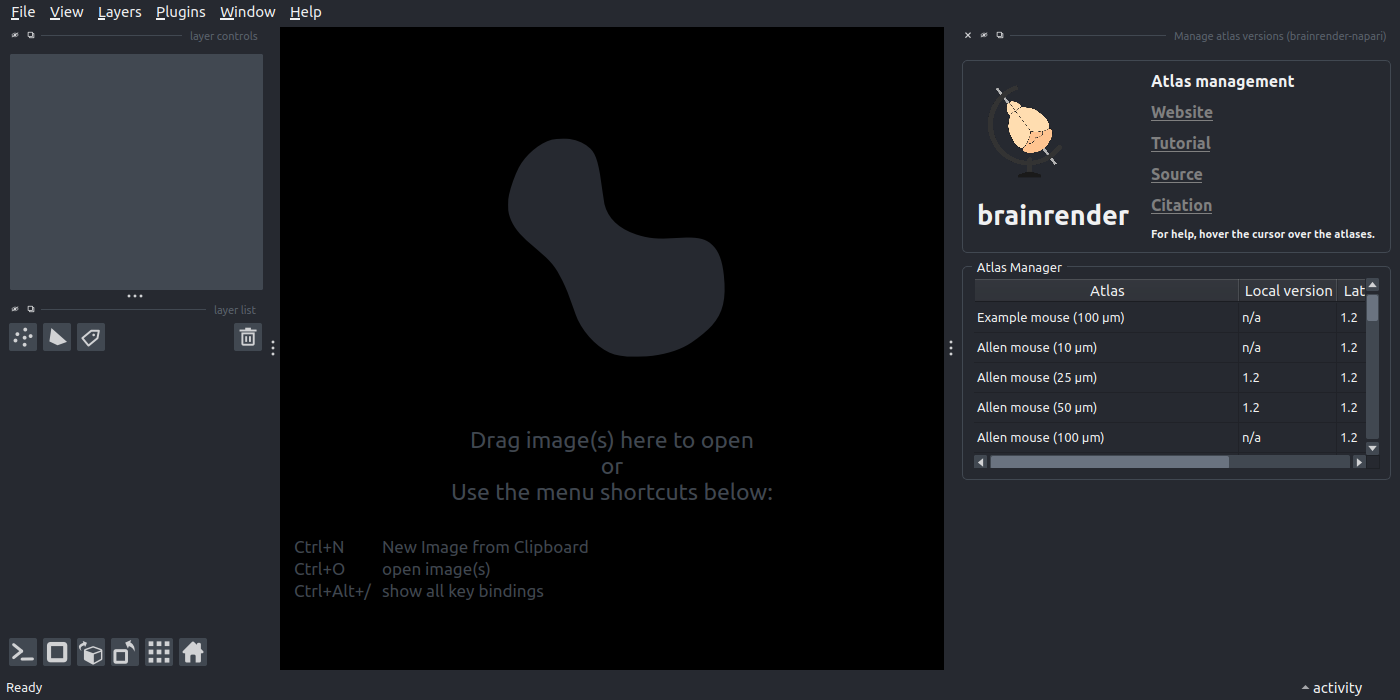
The Atlas Manager widget appears on the right hand side of the window.
In the widget’s
Atlas Managersection, double-click the row which contains thempin_zfish_1umatlas (you may have to scroll down slightly). The plugin will prompt you to download it (click yes). It may take a long time (depending on your internet speed) so please be patient.
Note
We are working on providing a progress indicator in napari - in the meantime, you can see download progress in the terminal from which you launched napari.
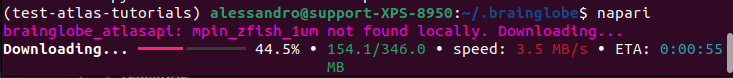
You have downloaded the zebrafish atlas - you can visualise it in napari by following our atlas visualisation tutorial.
